Typescale Test Page
1) Button
You can do so by selecting a text > Embed a link to it > Go to decoration tag > Tag the link with "button".
Button
2) Large Button
You can do so by selecting a text > Embed a link to it > Go to decoration tag > Tag the link with "button-lg".
Button
3) Small Button
You can do so by selecting a text > Embed a link to it > Go to decoration tag > Tag the link with "button-sm".
Button
4) Inverse Button
You can do so by selecting a text > Embed a link to it > Go to decoration tag > Tag the link with "button-inverse".
Button
5) Outline Button
You can do so by selecting a text > Embed a link to it > Go to decoration tag > Tag the link with "button-outline".
Button
6) Social Button
You can do so by selecting a text > Embed a link to it > Go to decoration tag > Tag the link with "button-social".
Button
7) Social Secondary Button
You can do so by selecting a text > Embed a link to it > Go to decoration tag > Tag the link with "button-social-secondary".
Button
8) Social Outline Button
You can do so by selecting a text > Embed a link to it > Go to decoration tag > Tag the link with "button-social-outline".


